What's New
The following features and enhancements are included in version 6.3.4 of the NowForce platform:
GuardForce Patrol Enhancements
The new GuardForce capabilities enable enhanced monitoring of guard patrols, both indoors and outdoors.
Guard Patrol Use Case
- Guards (Responders) follow predefined patrol routes consisting of multiple Points of Interest (POIs).
- Each waypoint is validated via:
- Location Pin – Ideal for outdoor validation.
- NFC Tag – Best for indoor checkpoints.
- QR/Barcode – Cost-effective, works anywhere.
- Validation mismatches trigger alerts in the Dispatcher and are logged in the incident.
Admin Capabilities
- Create forms with validation fields: Location, QR Code, NFC Tag.
- Define alert behavior and field requirements for mobile users.
- Phase 2 (expected in our next version): Ability to create planned Scenarios with pre-assigned tasks.
Field Types and Validation Options
Location Validation Field
- Add a Location Pin field to the form.
- Define accepted radius and whether to alert the mobile user.
QR/Barcode Validation Field
- Add a QR/Barcode Scan field to the form.
- Choose between:
- Fixed value (predefined).
- Dynamic value (linked to another form field).
- Set alert options and field requirements for the mobile user.
NFC Validation Field
- Add an NFC Tag field to the form.
- Define validation by UID and alert behavior.
- Specify whether the field is mandatory for the user.
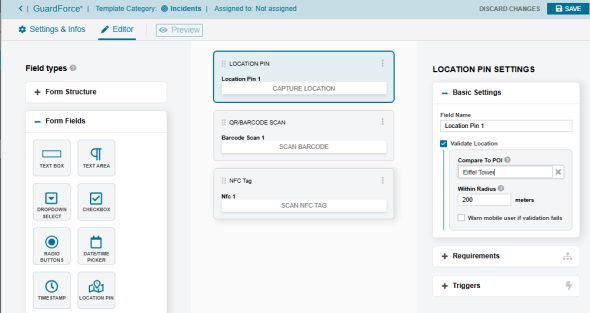
Incident Reviewer Add-On
Introducing the new Incident Reviewer license — an optional add-on for Responders and Supervisors that enables desktop-based review and completion of incidents.
- Based on the Dispatcher UI, but with a focused feature set.
- Allows users to:
- View their assigned incidents ("My Incidents").
- Complete missing data such as forms or logs.
- Close or cancel incidents.
- No dispatch functionality included.
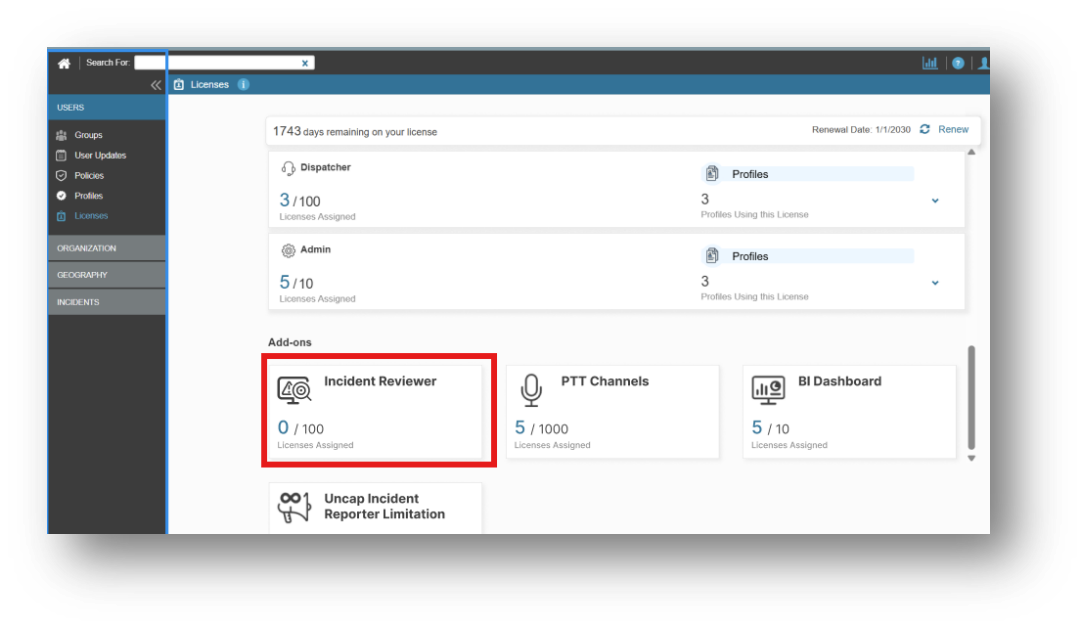
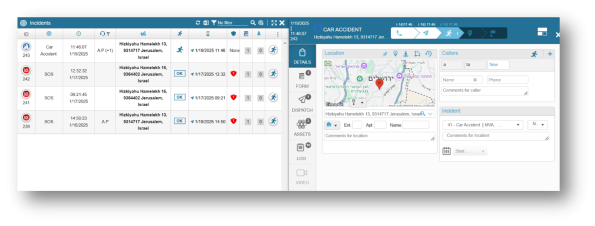
PTT Channels Enhancements
Ad-Hoc PTT Channels
- Responders can now create Ad-hoc PTT Channels from the app.
- Supports both one-on-one and group chats with participant control.
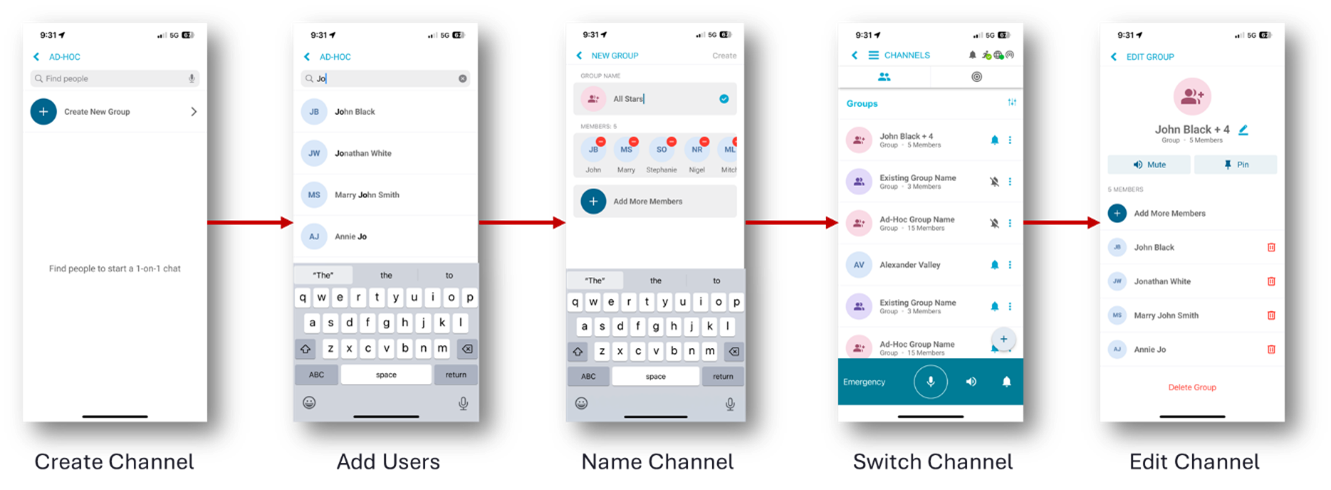
PTT License Separation
- PTT licensing is now split:
- Mobile PTT
- Web (Dispatcher) PTT
- Ensure accurate license provisioning based on user needs.
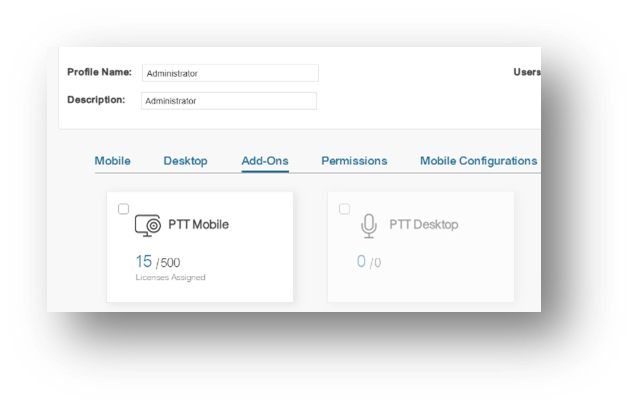
Bluetooth Headset Support
Added support for Pryme Bluetooth headsets for PTT usage.
Pairing Instructions:
- Enable Bluetooth in the app permissions.
- Go to BT Headset in the app settings.
- Activate buttons and select Connect.
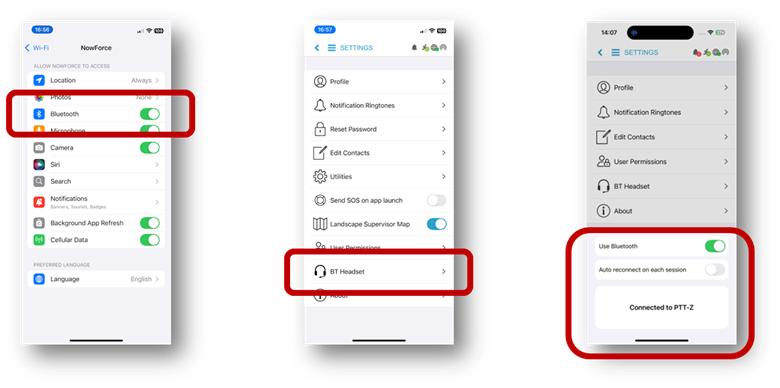
User Interface Enhancements
iOS Widgets and iPad UI
- Updated the iPhone widget and iPad horizontal view UI for Responders.
- Design fixes resolve previous layout issues caused by code changes.
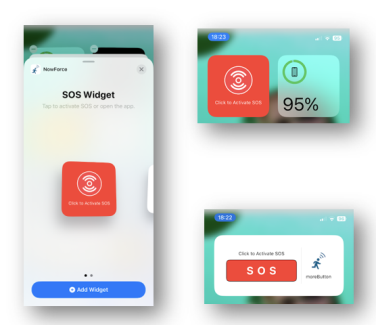
Dispatcher Incident Panel Defaults
• Admins can now define in the organization configuration page the default visible columns of the Incident Panel.
• This improves the first-time user experience by reducing interface clutter.
• A similar configuration defined the default columns for the new Incident Reviewer role.
Additional UI/UX Improvements
- Enhanced alignment of User/Unit/Asset state display.
- In the Incident Settings, the (SLA) settings have been moved to a separate tab.
Incident Automation Enhancements
- Improved tools for Configuring Incident Closing Automation.
Bug Fixes
- Resolved multiple issues to enhance stability and performance.
