What's New in Release 5.5
NowForceVersion 5.5's new features and user interface upgrades are detailed below.
Indoor Positioning
NowForce now supports in-building navigation through the new Indoors module. Indoors includes the mapping of buildings, beacon management module, indoor user location and the enhanced user dispatch engine.
Indoors Mapping Tool
You can now create a unique building POI and upload building floor plans of a multi-storied buildings to the Map module in NowForce Dispatcher.
![]()
When you center the map on the mapped building the new Floor Filter Bar appears on the right of the map. Navigate through the building by selecting the floor number from the Floor Filter Bar. Each floorplan displays the resources (Users, Assets, Units, POIs, Beacons etc.) on that floor.
Beacons Management Module
The new Beacons module allow you to add and manage the beacons you have deployed in your installation.
![]()
Once you have added your beacons, they are visible as a new layer on the map with the building mapping.
![]()
Indoors User Positioning via NowForce App
The NowForce Application identifies the beacons closest to the user and calculates the user's location within the building using a trilateration algorithm. This is based on the number of beacons the user’s mobile device senses at each moment, and the strength of their signal captured by the mobile device.
Indoors Enhanced User Dispatch
A new Incident Location setting, Use Indoor positioning has been developed to factor in the time a responder requires to move between floors. The setting prioritizes the dispatch of users in the same floor as the incident, even if they are further away.
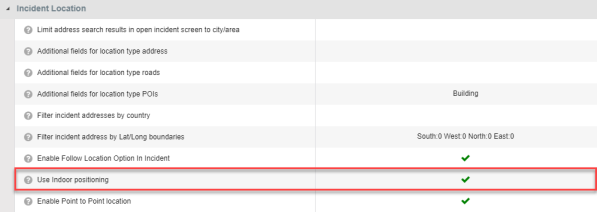
New Dispatch Time SLA
You can now assign an Dispatch Time SLA to an Incident Type. The new Dispatch Time SLA setting is located in the GENERAL tab of the Incident Type settings.

In an incident the SLA Dispatch Time displays by clicking on the Incident Progression Bar.
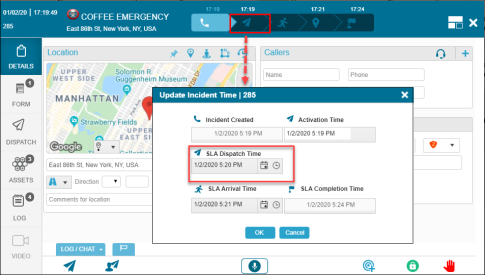
Control Center Settings New Capabilities
You can now use the Import From Other Control Center feature to replicate settings for Dispatchers, Permissions, Geofences, Incident Types and Groups between control centers. This enables you to copy selected settings quickly and accurately between control centers saving significant time and potential errors.
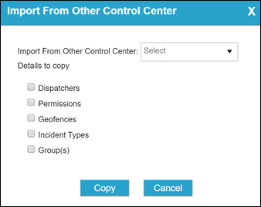
With the new Archive Control Center feature you can archive and lock a control center. All associated data is retained and remains accessible to the dispatchers you specify for future access.
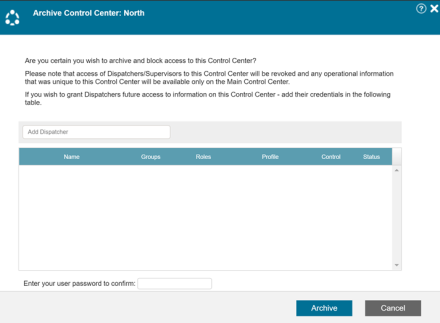
For more details about the functionality see Using the Control Center Table.
New User Interface for System Configurations
A new Search feature is now available in the redesigned Configurations settings in System Configuration.
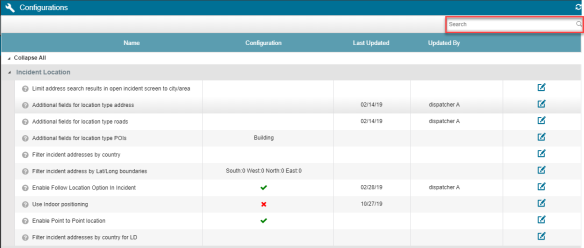
Introducing Unique Incident Numbering per Control Center
You can now set unique incident numbering per Control Center. The new Numbering incident assigned ID per CC setting is located in the Incident Management table in Configurations settings in System Configurations.
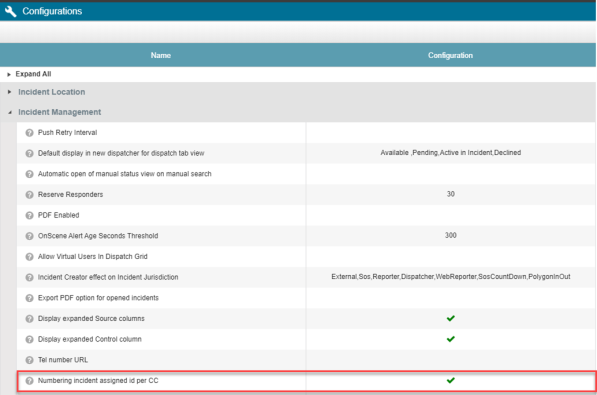
With this setting enabled a new Incident is automatically given an Incident ID, together with an External ID. The External ID numbering displays the Control Center ID and a unique, sequentially generated, number per control center.
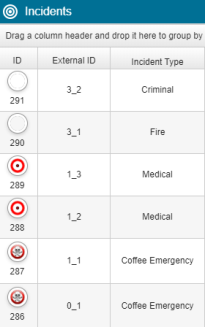
In Incidents Search this unique External ID number is now available as a search field
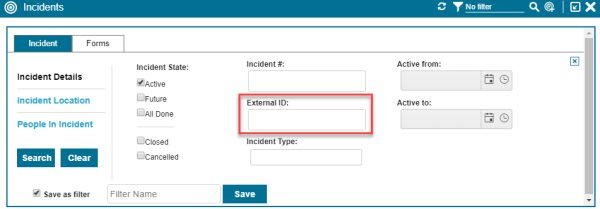
New Data Category for Assets and Document Upload Capability
Data is a new category of Assets with new Asset Typesincluding images, attachments, audio, online documents, websites and video. Data can be uploaded into the Asset Bank from a local file or by using a URL.
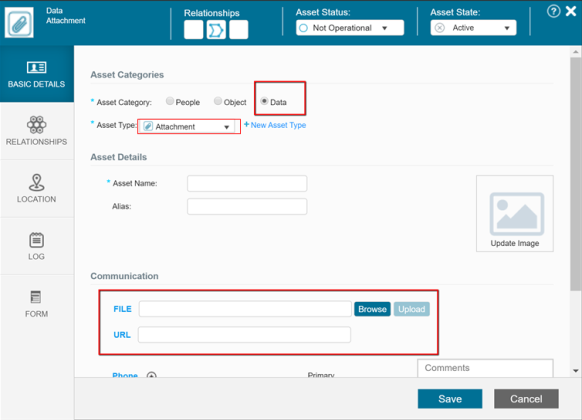
Improved User Interface for Linking Asset to Incident
The Link Asset to Incident wizard has been enhanced in the Assets tab of the Incident Manger. For more details about assets in incidents see Utilizing Assets in an Incident.
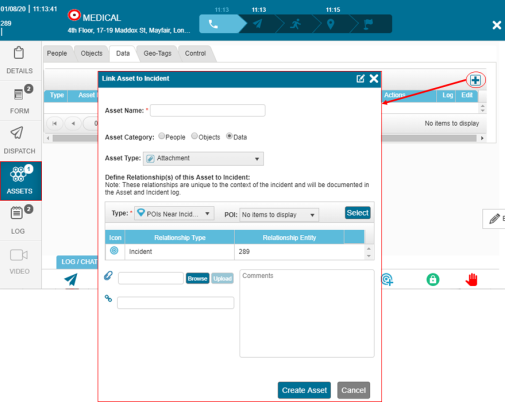
Asset Status Visibility
The new Asset Status column in the Assets panel now displays the three levels of operational status of an asset:
- Fully Operational
- Partially Operational
- Not Operational
The Asset Status can be modified in the Asset panel top bar. The Asset Status is visible also in the mobile Asset Lookup module.
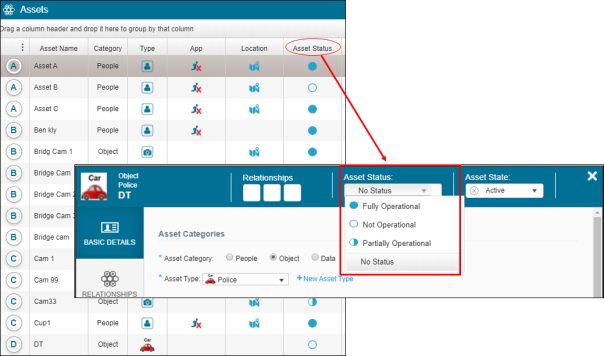
New Alerts Setting Page
The new Alerts settings page has been developed in the Incidents settings.

Improved User Interface in Track User
New enhancements for Track User (Trail) module include animation of the user's real time lapse movement on the map:
- You can now manually drag the timeline to see a user's location at any given point in time. The displayed information in the table on the left updates according to the highlighted location in the animation.
- The animation view is now available for tracking multiple users at once.
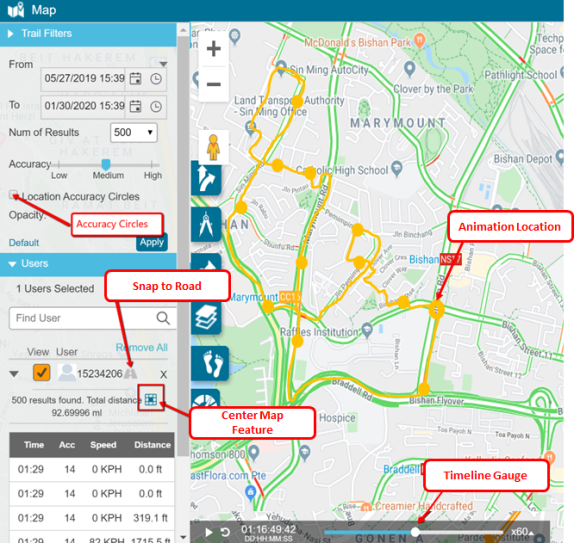
- Selecting the new Center Map box auto-focuses the map on the location of the moving user. You can select and change which user the map centers on, allowing you to toggle between users.
- Selecting the "Location Accuracy Circle" displays accuracy circles for each location of the user. The circle radius is based on the accuracy level sent by the device.
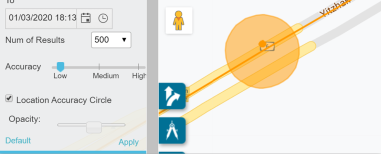
Integration of Satellite Devices
NowForce now supports the integration of Garmin Satellite Devices. The locations of the device are integrated into the user's locations. The user can activate an SOS alert on the satellite device which will trigger an SOS in the system. In supporting devices, you can also send messages from the system to the device.

New Languages Supported
In addition to English, Portuguese, Russian, Spanish and Italian, NowForce now also fully supports Vietnamese and Japanese.
