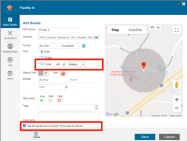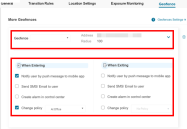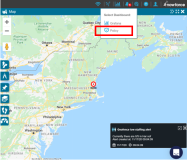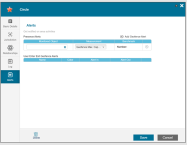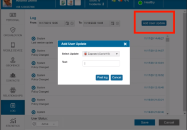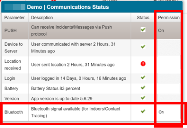What's New in Release 5.6.3
NowForce Version 5.6.3's new features and user interface upgrades are detailed below.
Improvements in Policies
- New improved user interface in Policy settings making it easier to create and edit policies.
- Additional flexibility has been embedded in the settings, offering new ways to customize your organization's policies.
For more information, see the NowForce Policies Guide.
Improvements in Policy User Interface in the Mobile App
The policy user interface in the mobile app now has an easy-to-view screen that summarizes the policy's access guidelines, restrictions and privileges. QR codes have been added to enable touchless entry, and are unique to each user and date.
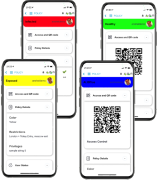
Applying Policies to Users
You can now apply a policy change to a single user or multiple user.
Changing for a Single User
In the User window select Organization > Policies and the required policy. Once the change is saved the user receives the update to their mobile app.
Changing Policy for Multiple Users
In the User panel, select the new Bulk Users option and apply the same policy to multiple users quickly and easily.
New Policy Transition Triggers User Updates
A User Update (UU) is a versatile tool that triggers user-related processes depending on the user interaction. Users send User Updates on the mobile app. User Updates can include a simple two-word title, a text update or a responsive form. The update can be set to include the user's location and an update alert. For more information, see User Updates.
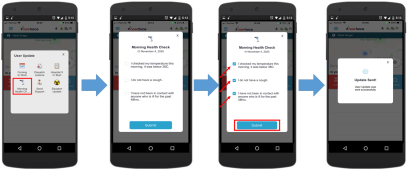
New Adaptive Location Tracking
New adaptive location tracking allows you to apply different levels of monitoring to safeguard your users' privacy. For instance, you can now define the default location tracking for users in the entire organization while setting exceptions for users in specific Profiles (static) or Policies (dynamic). Exceptions can either be set for different tracking settings or for turning location tracking off altogether.
New Geofence Radius and Capacity Functionality
You can now create a circular shaped geofence using the new circle (radius) option.
The new circular geofence can be used in the Policies framework as a trigger for switching Policies when entering or exiting the geofence. These geofences are monitored remotely on the mobile device, thus avoiding the need to constantly monitor user's locations on the server.
By selecting the checkbox for Tag the new circular geofence for use in a policy, and you can apply as a trigger for entering or exiting a policy in the Policy settings.
For more information, see Geofences and Applying Geofences in Policies.
New Access Control QR Functionality
You can now define what happens when a Supervisor (or Advanced Responder) scans a Reporter's QR code. For example, a guard can scan the QR codes of employees entering the building thus trigger a Policy change for those employees (depending on the rules set for each Policy). The QR scan also provides the ability for the Supervisor to view the user's details and update the user's log.
New Policy Dashboard and Capacity
A new Workforce Policy Dashboard, accessed from the main tool bar provides a comprehensive situational awareness of the distribution of the entire workforce over areas/geofences and policies.
In addition to the number of users/employees in set policies and geofences, the dashboard also displays the portion (in percentage) of the figure out of the entire workforce. The Dashboard displays alerts when the pre-set geofence or policy capacity limits are breached.
Determine your required Policy Capacity in the Policy settings.
You can set your geofence capacity within the Alerts tab of the AOI's window.
New User Management Tools
Operator-added User Updates
Now the Dispatch operator can Add User Update directly into the user's log.
Searching the User Log for User Updates
In the Users panel, you can search for User Updates sent or not sent (Sending Status) throughout the organization within a defined timeframe. Historical User Updates can be searched for investigation. For more information, see Searching Users.
Scheduled Smart Messaging
You can schedule messages in multiple timing patterns:
- Now
- One-time delayed
- Recurring
- Random
Switch Policies with Messaging
You can now set policy transition triggers based on user's received polled message responses.
New Mobile App Functionality
New Shortcut Button Settings
New tab under the Profiles setting allows the Admin to define for each User Profile which shortcut buttons will appear in the mobile app home page.
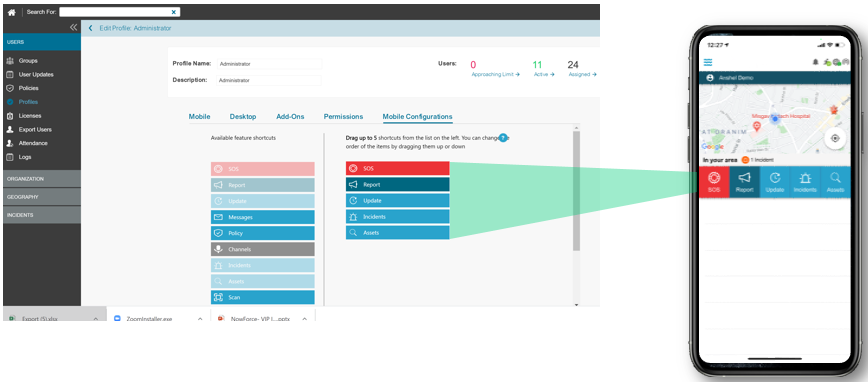
New Permission turning off "Always On"
Previously when logging into the mobile app, iOS users were compelled to activate location services in “always on” mode or repeatedly see a popup reminder each time they opened their app. Now, selecting the new Always permission and Enable Location Services removes that popup screen's reappearance.

New User Panel Communication Status
Updates to the Communication Status in the User Panel include:
- A new Permission column, indicating which permissions were granted by the end-user to the app, and
- Bluetooth status row, indicating the if the users Bluetooth is available.