Bulk Upload
Overview
The NowForce Bulk Upload Utility enables you to create multiple entities in the NowForce system simultaneously, by uploading the entities as rows a worksheet (tab). You can upload the following entity types: Groups, Incident Types, Incidents, POIs, Beacons, Geofences, and Users.
- This utility does not delete or modify existing entities.
- Rollback is not supported after upload.
This guide explains how to use the Bulk Upload Utility. It is intended for administrators who have prior experience with creating entities in the various NowForce system modules.
High-Level Flow
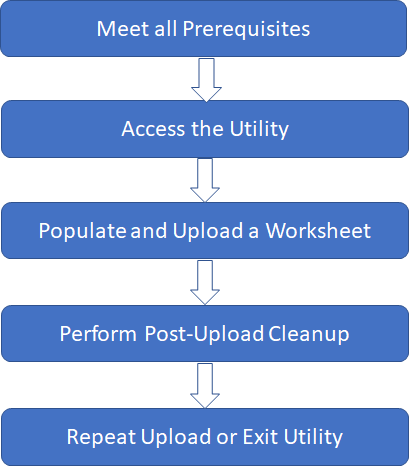
Detailed Flow
| No. | Step | Related Topics |
|---|---|---|
| 1 | Meet all Prerequisites | Prerequisites |
| 2 | Access the Utility | Requesting the Utility |
| Logging into the Utility | ||
| Utility Layout and Views | ||
| 3 | Populate and Uploading a Worksheet | |
| Changing Default User Settings (Optional) | ||
| Appendix A: Entity-Specific Upload Guidelines | ||
| 4 | Perform Post Upload Cleanup | Performing Post-Upload Cleanup |
| 5 | Repeat Upload or Exit Utility | Populating and Uploading a Worksheet |
| Exiting the Utility |
